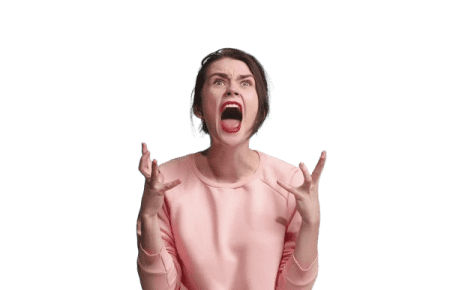Are you feeling discouraged that you are not getting any interviews or job offers? It happens to everyone. But you know what’s tricky? Sometimes your resume does not even reach the hiring managers. Why? Because it first passes the ATS.
Your resume first passes a tool called an Applicant Tracking System (ATS) before the hiring manager decides. Sadly, the research says that 70% of resumes don’t pass ATS and make it to the next level of hiring.
But worry not!
This guide will show you the secrets to crafting an ATS-compliant resume in six simple steps. Keep reading!
What is an Applicant Tracking System?
ATS means “applicant tracking system.” It’s a computer helper for businesses looking to hire new people. Instead of someone spending a lot of time every day going through stacks of resumes to find the right fit for a job, ATS does that job super fast. It can go through lots of resumes—dozens, hundreds, or even thousands—in just a short amount of time.
How ATS Works in Simple Terms:
When ATS checks your resume, it first looks for simple things like your contact info, job titles, and education history. But here’s the trick- it’s also on the hunt for specific words that match the job description.
Now, if your resume has the right stuff and meets the minimum requirements for a job, it gets a ticket to the next level. This means recruiters and hiring managers take a closer look at your resume. But if your resume doesn’t have what the ATS is looking for the hiring manager will not see your resume.
Related: What are some common resume mistakes to avoid?
How to create an ATS-compliant resume in 6 steps
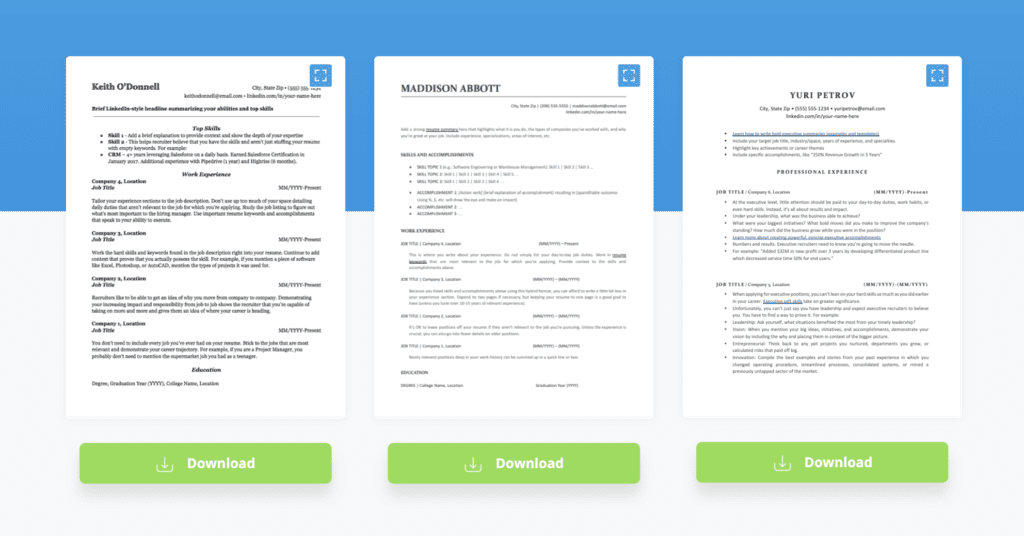
1. Read and Understand the Job Description:
Start by thoroughly reading the job description. Identify keywords, skills, and qualifications that the employer is looking for.
Example: Let’s say the job description mentions “digital marketing,” “SEO optimization,” and “content creation,” These are the terms ATS will likely scan for, so take note of them.
2. Incorporate Relevant Keywords:
Now let’s integrate the identified keywords naturally into your resume. Place them strategically in your skills section, work experience, and education. If the job requires specific skills or certifications, make sure they are clearly mentioned.
Example: If the job requires proficiency in “Java” and “Python,” ensure these keywords are naturally integrated into your skills section and work experience where applicable.
Related: What is the importance of keywords in a resume?
3. Use a Clean and Simple ATS Format:
Opt for a clean and straightforward format. Avoid fancy graphics, tables, or complex designs that might confuse the ATS. Stick to a standard font, clear headings, and bullet points to enhance readability.
Related: What font and format should you use for my resume?
4. Include a Dedicated Skills Section:
Create a distinct section for your skills. List relevant skills using industry-standard terms. This makes it easy for the ATS to identify and assess your qualifications quickly.
Example: Create a specific section titled “Skills” and list relevant skills using industry-standard terms, such as “project management,” “budgeting,” and “team leadership.” These terms are already there on the job description.
Related: 7 Best Ways To Showcase Your Skills In A Resume
5. Quantify Achievements Where Possible:
Whenever applicable, quantify your achievements. Use numbers and percentages to highlight the impact of your contributions. This not only adds substance to your resume but also provides concrete data for the ATS.
Example: Instead of saying “Managed projects,” specify “Managed multiple projects simultaneously, resulting in a 15% increase in project efficiency.” Doing this not only add substance to your resume but also provides data for the ATS.
6. Run an ATS Check:
Before sending your resume to potential employers, use online ATS checker tools. Use platforms like Jobscan to analyze your resume against the job description, providing insights into how well it aligns with ATS criteria. Make adjustments based on the feedback you get from this tools to optimize your resume further.
ATS Resume Template

How to Run an ATS Check on Your Resume?
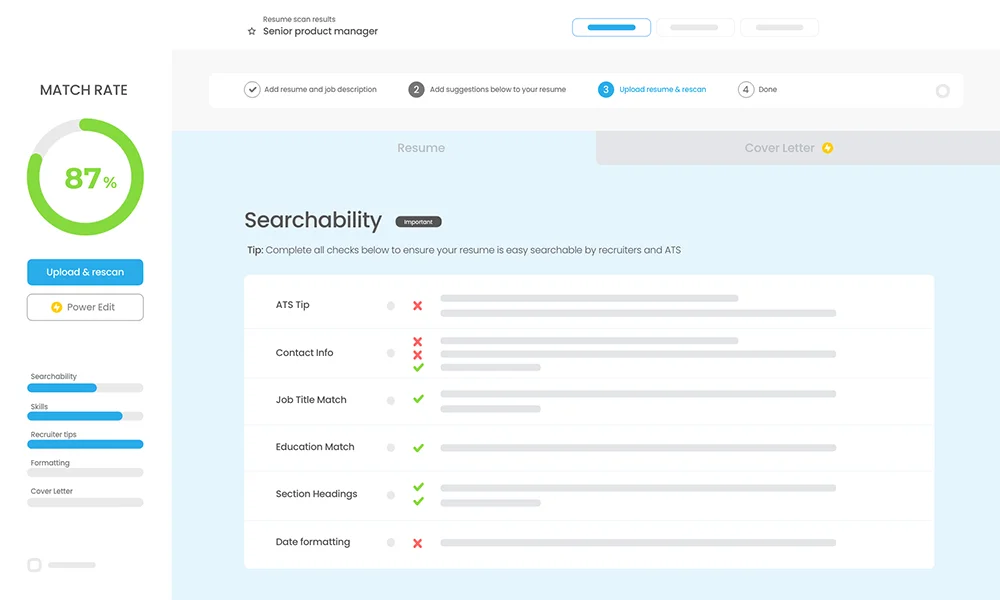
Ensure your resume passes the ATS screening with these simple steps:
- Online ATS Checkers:
- Use online tools specifically designed to check your resume’s compatibility with ATS. These tools analyze your resume and provide feedback on areas for improvement.
- Utilize Jobscan:
- Jobscan is a valuable resource that allows you to compare your resume against a specific job description. It identifies keywords and suggests optimizations to enhance your ATS compatibility.
- ATS-Friendly Resume Writing Services:
- Ready to boost your chances of landing that dream job? Our experts will provide personalized guidance and craft a resume tailored for ATS success. Order Here
Related: