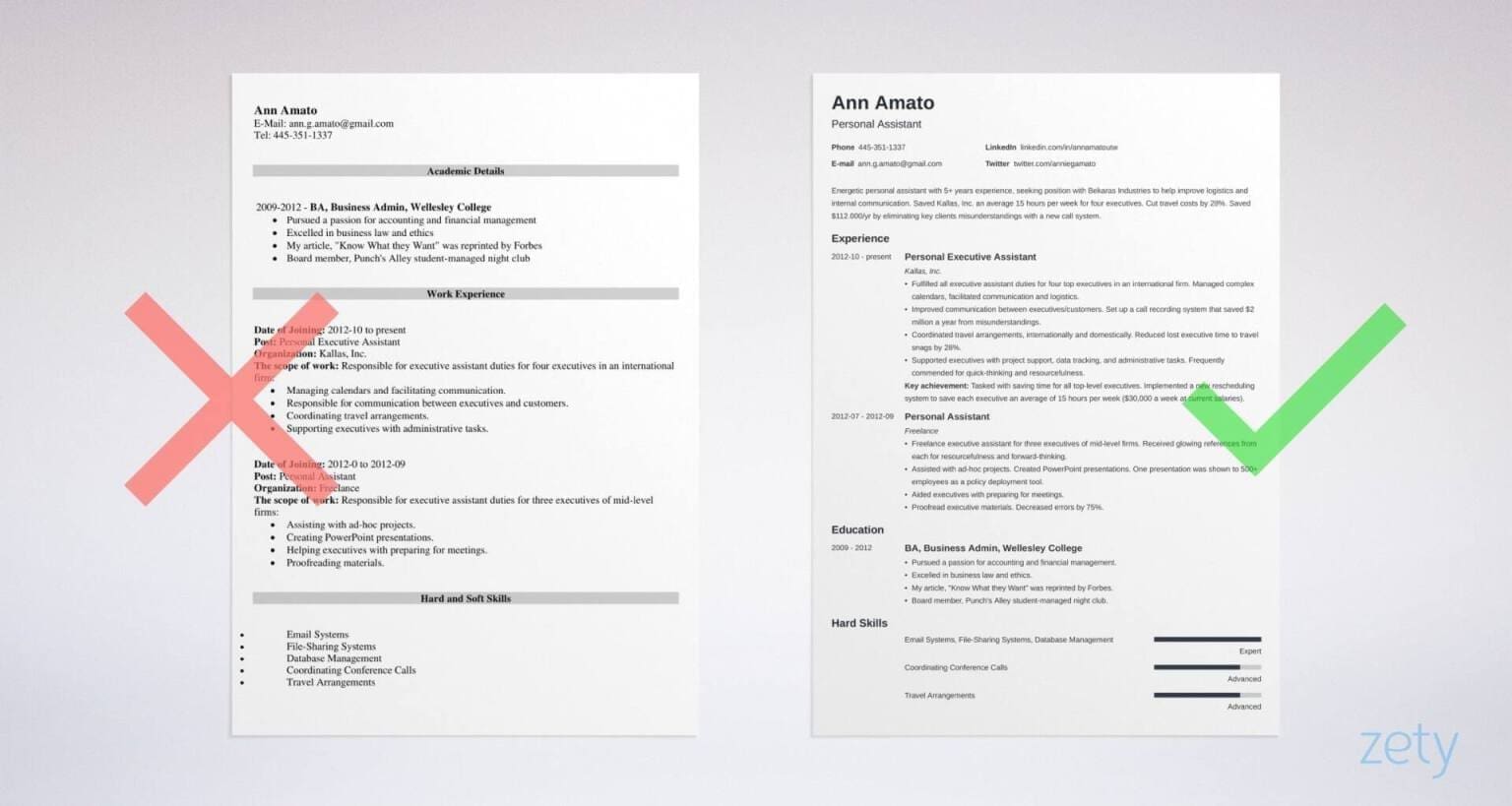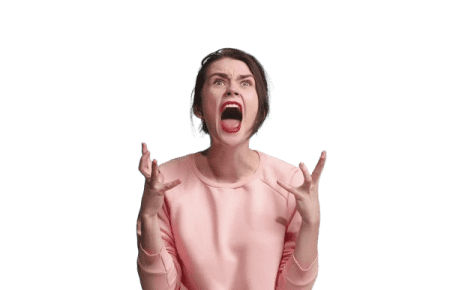Which font and font size do you use on your resume? Arial Avenir Next, Calibri, or perhaps Georgia Helvetica? What about italicizing or bolding? Which one?”
So many questions, right? Lucky for you…. We’ve got all the answers you need to decide on the right resume font and format.
Read on, see some tips and explanations, and find all the answers.
With this guide, you’ll learn how to draft a clean and professional resume that commands attention and gets you hired.
Do you want a resume that will grab the hiring manager’s attention and get you hired? Check pricing here.
What font is recommended for a resume?

Why is font choice important in your resume? The font you choose for your resume plays two main roles: to pass ATS and to impress the hiring manager and get you hired. So you need to opt for a professional and easily readable font. Such fonts include:
- Arial
- Avenir Next
- Calibri
- Cambria
- Didot
- Garamond
- Georgia
- Helvetica
- Muna
- Times New Roman
The fonts above will enhance the overall readability of your resume, making it more accessible to recruiters and hiring managers.
Related: 4 Common Mistakes every job seeker makes
Fonts to avoid on your resume?

Stick to fonts that are clean, classic, and easy on the eyes of recruiters. Avoid overly distracting, decorative, or elaborate fonts that convey a non-professional tone, such as:
- Comic Sans
- Papyrus
- Brush Script
- Impact
- Curlz MT
- Kristen ITC
- Algerian
- Vivaldi
- Harlow Solid Italic
- Bleeding Cowboy
2. How should you format your resume?
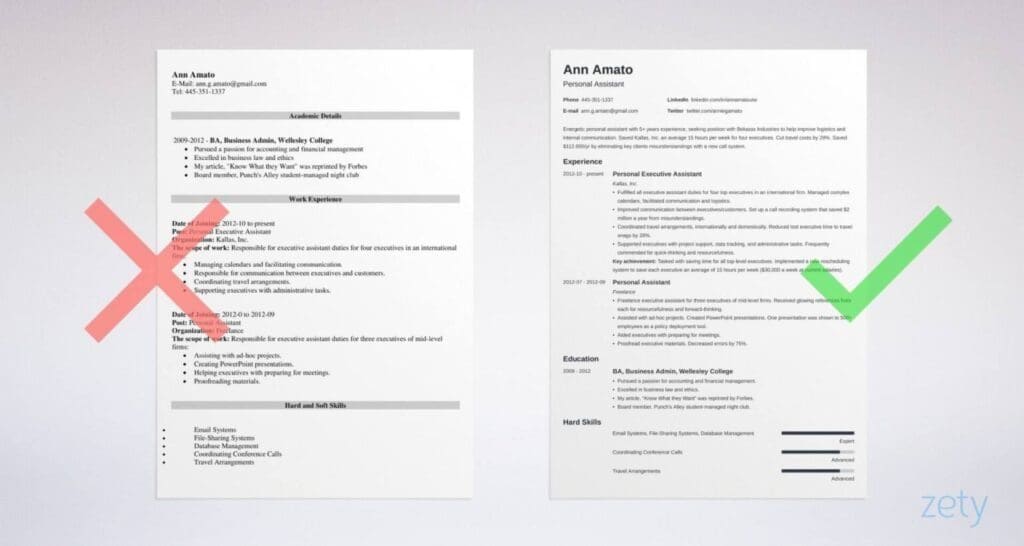
The standard formatting includes consistent use of headings, bullet points, and a clean layout. For example, organizing your resume into clear sections like “Work Experience” and “Education” makes it easy for employers to find relevant information quickly.
Best font size for different sections of your resume?
Your resume should have a uniform font size for the body section. However, use a slightly larger font for heading sections to create a visual hierarchy. For instance, use a 12-point font for the body and a 14–16-point font for headings.
It is also advisable to use bold italics sparingly to draw attention to key details in a resume. For instance, you might bold job titles and italicize company names to make your work experience stand out.
Related: How to highlight achievements on your resume
8 Tips to create a professional resume
1. Choose a Clean and Professional Font:
- Use professional fonts like Arial, Calibri, or Times New Roman.
- Keep font size between 12-point font for the body and a 14- 16 point font for headings.
2. Maintain Consistency:
- Use the same font throughout your resume for a consistent look.
- Ensure uniformity in font size and formatting across sections.
3. Organize Sections Clearly:
- Divide your resume into clear sections: Contact Information, Summary/Objective, Work Experience, Education, Skills, and any additional relevant sections.
- Use bold or slightly larger font for section headings.
4. Use Bullets for Readability:
- Use bullet points to list achievements and responsibilities under each job or educational experience.
- Bulleted lists improve readability and make information easier to scan.
5. Mindful Use of White Space:
- Maintain reasonable margins (usually around 1 inch) to avoid overcrowding.
- Use white space strategically to create a balanced and uncluttered layout.
6. Highlight Important Information:
- Use bold or italics to emphasize key details like job titles, company names, and degrees.
- Make sure that the most relevant information stands out.
7. Consider Chronological Order:
- Typically, list work experience and education in reverse chronological order (most recent first).
8. Save in a Common Format:
- Save your resume as a PDF or a common word processing format to ensure compatibility with different systems.
Conclusion
When you are selecting the best font to use, think of readability and professionalism. Opt for clean, widely accepted fonts such as Arial, Cambria, Garamond, and Times New Roman. These fonts are professional and easily readable both in print and on screens.
Imagine a resume that will secure you an interview and get you hired. We have helped over 739 entry-level job seekers, professionals, and executives land their ideal jobs. Contact us today at +639062719001 +254797740510 and let us craft a resume for you that will get you hired faster.